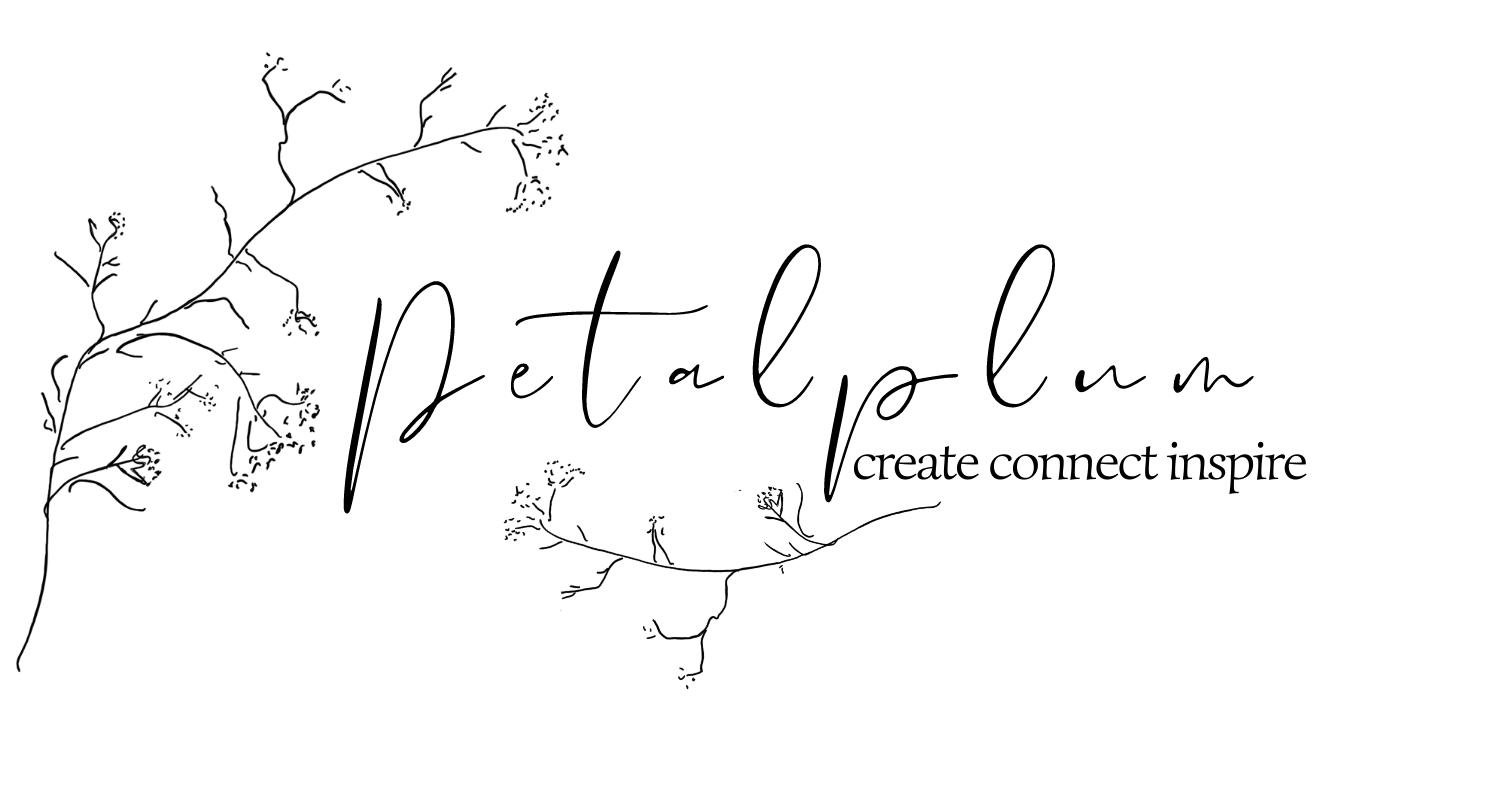Troubleshooting for your online courses
When you sign up to a course, you’re automatically enrolled into ThriveCart. If you’re having troubles logging into your account here’s a few things to try:
Make sure to check your inbox or spam folder for an email from ThriveCart with your password details. If you can’t find it, try doing a search in your emails for accounts@thrivecart.net (I’ve found that sometimes an email gets lost, but you can search for it in the search bar of your actual email system).
Ask for a password reset from ThriveCart. Make sure to check your spam folder if nothing comes into your inbox.
Please note that if you used a different email to purchase the course than the one you’re logging in with, you won’t be able to match up these accounts. My sales platform enrols you under the email address you purchased the course in. This also means that if you made a typo in your email address, it won’t create an account under your correct address. In this instance, please contact me so I can fix that for you.
I find that sometimes clearing your computer’s cache can help to re-set the system.
If none of troubleshooting ideas work, then send me an email (ellie@petalplum.com.au) so I can get you logged into your course. I do ask that you try these before contacting me, so that you can get access your course as quickly as possible. (I’m a one-woman show, so don’t always get back to my emails straight away).
Troubleshooting for Stitch Circle Community
When you sign up to for Stitch Circle Community you’re automatically enrolled into ThriveCart(for the courses) and Circle.so (for the forum). If you’re having troubles logging into your account here’s a few things to try:
Check the details above for ThriveCart login.
The forum is hosted on Circle.so. You can use it on your desktop or app (available for both Apple and Android).
My site creates an account for you based on the email address you used to make your purchase. If you made a typo or used the wrong email address, then you’ll need to contact me to fix this for you.
Once you’re in the Circle forum, or the ThriveCart course page, you’ll see video tutorials showing you around. Make sure to set up your profile and say hello.
You can cancel your membership any time. To do this, add your email address here then follow the prompts and edit your payment details / cancel your account. Please note that you won’t be refunded for any payments already made.
Please contact me if any of this doesn’t work.